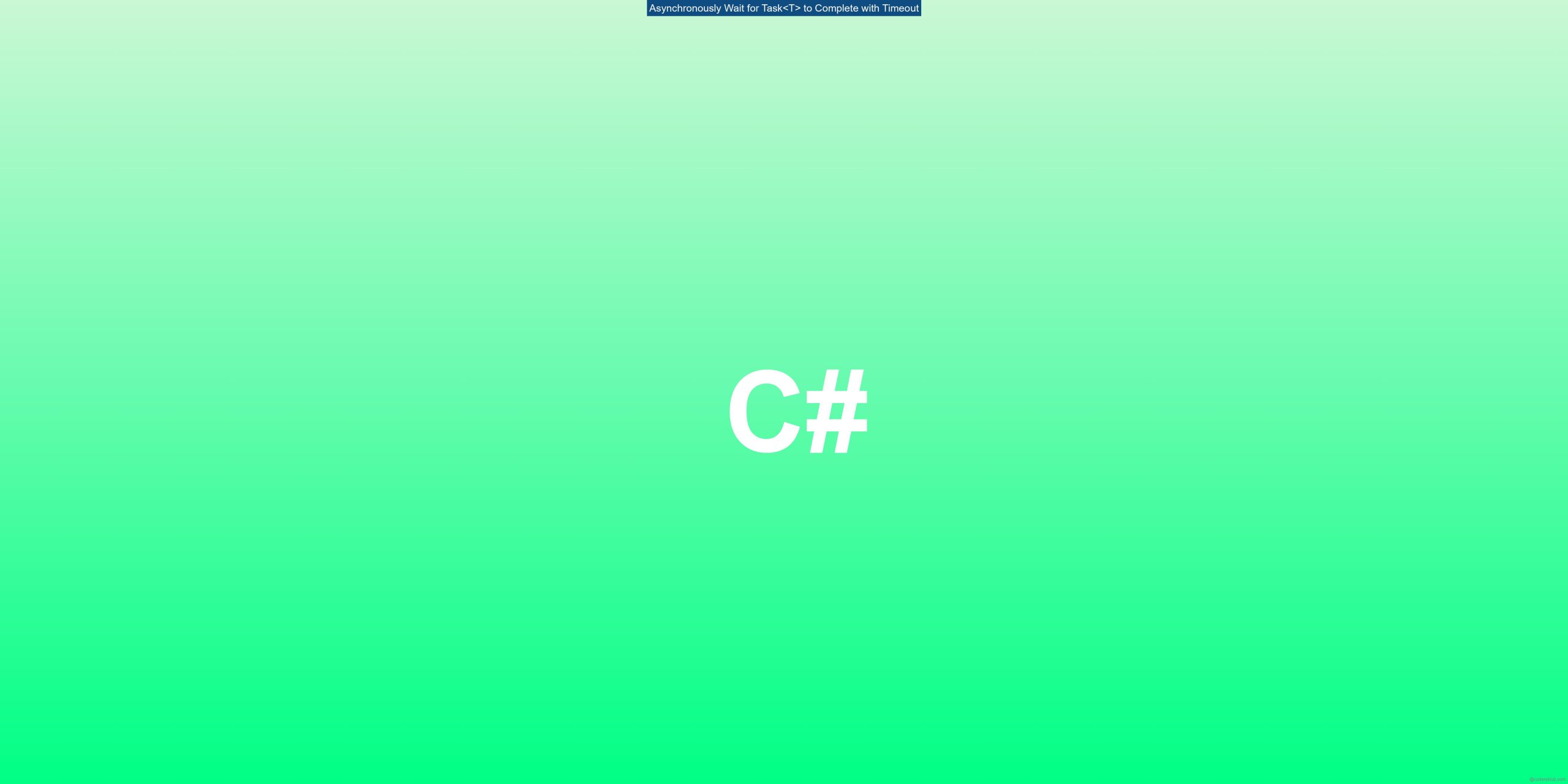Have you ever encountered a situation where you need to wait for a task to complete, but you also want to set a timeout in case the task takes too long? This scenario is quite common in asynchronous programming, and luckily, C# provides a straightforward solution to handle it.
How to Wait for Task to Complete with Timeout
To wait for a Task<T> to complete with a timeout, you can use the Task.WhenAny method along with Task.Delay. Here’s an example code snippet that demonstrates this approach:
int timeout = 1000;
var task = SomeOperationAsync();
if (await Task.WhenAny(task, Task.Delay(timeout)) == task) {
// Task completed within the timeout
} else {
// Timeout logic
}
In this code, SomeOperationAsync is the asynchronous task that you want to wait for. The Task.WhenAny method is used to wait for either the task or the Task.Delay(timeout) to complete. If the task completes within the timeout, the code inside the if block will be executed. Otherwise, if the timeout occurs before the task completes, the code inside the else block will be executed.
Understanding the Solution
The key to understanding this solution lies in the behavior of Task.WhenAny and Task.Delay.
Task.WhenAnyreturns a task that completes when any of the provided tasks complete. In our case, we pass thetaskwe want to wait for and theTask.Delay(timeout)task.Task.Delayreturns a task that completes after a specified delay. In our case, we set the delay to the desired timeout value.
By using Task.WhenAny, we can determine whether the task completes within the timeout or not. If the task completes first, it means it finished within the timeout, and we can proceed with the desired logic. On the other hand, if the Task.Delay(timeout) completes first, it means the timeout occurred, and we can handle it accordingly.
Handling Cancellation
In some cases, you may also want to handle cancellation along with the timeout. To achieve this, you can use a CancellationToken and pass it to both the SomeOperationAsync method and the Task.Delay method. Here’s an example that demonstrates this:
int timeout = 1000;
var cancellationTokenSource = new CancellationTokenSource(timeout);
var cancellationToken = cancellationTokenSource.Token;
var task = SomeOperationAsync(cancellationToken);
try {
await task;
// Task completed within the timeout
// Consider that the task may have faulted or been canceled
// We re-await the task so that any exceptions/cancellation is rethrown
await task;
} catch (OperationCanceledException) {
// Timeout or cancellation logic
}
In this code, we create a CancellationTokenSource with the desired timeout value. We then obtain a CancellationToken from the source and pass it to both the SomeOperationAsync method and the Task.Delay method. By doing this, we enable cancellation for both tasks.
Inside the try block, we await the task as before. If the task completes within the timeout, we proceed with the desired logic. However, if the task is canceled or throws an exception, we catch the OperationCanceledException and handle it accordingly.
Remember to test your code thoroughly, especially when dealing with cancellation. Ensure that you handle all possible combinations of cancellation scenarios to avoid unexpected behavior.
I hope this article has provided you with a clear understanding of how to asynchronously wait for a Task<T> to complete with a timeout. Happy coding!