Problem Statement
Consider the following code snippet:
void SubmitOrders()
{
var orders = GetOrders();
foreach (Order o in orders)
{
foreach (OrderDetail d in o.Details)
{
// Perform some operations
}
}
}
The problem with this code is that it contains nested foreach statements, which can make the code harder to read and understand. As the complexity of the code increases, it becomes more challenging to maintain and modify.
Solution: Flattening into Methods
To refactor the nested foreach statements, we can flatten the code by extracting the inner loop into a separate method. Here’s the refactored code:
void SubmitOrders()
{
var orders = GetOrders();
foreach (Order o in orders)
{
SubmitOrder(o);
}
}
void SubmitOrder(Order order)
{
foreach (OrderDetail d in order.Details)
{
// Perform some operations
}
}
By extracting the inner loop into a separate method, we improve the readability and maintainability of the code. The outer loop now focuses on iterating over the orders, while the inner loop is responsible for processing the order details.
Benefits of Refactoring
Refactoring nested foreach statements into separate methods offers several benefits:
1. Improved Readability
The refactored code is easier to read and understand. The intent of the code becomes clearer, as the logic is separated into smaller, more focused methods. This makes it easier for other developers to comprehend and modify the code in the future.
2. Enhanced Maintainability
With the code organized into smaller methods, it becomes easier to maintain and update. Changes can be made to individual methods without affecting the rest of the codebase. This modular approach improves code maintainability and reduces the risk of introducing bugs during modifications.
3. Code Reusability
By extracting the inner loop into a separate method, we create a reusable component. This allows us to easily reuse the code in other parts of the application, promoting code reuse and reducing duplication.
4. Testability
The refactored code is more testable. By separating the logic into smaller methods, we can write focused unit tests for each method. This improves the overall test coverage and makes it easier to identify and fix issues during the development process.
Example
Let’s consider a more concrete example to illustrate the benefits of refactoring nested foreach statements. Suppose we have a list of orders, and for each order, we need to calculate the total price of all the order details. Here’s the original code:
decimal CalculateTotalPrice()
{
decimal totalPrice = 0;
var orders = GetOrders();
foreach (Order o in orders)
{
foreach (OrderDetail d in o.Details)
{
totalPrice += d.Price;
}
}
return totalPrice;
}
By refactoring the code, we can improve its readability and maintainability:
decimal CalculateTotalPrice()
{
decimal totalPrice = 0;
var orders = GetOrders();
foreach (Order o in orders)
{
totalPrice += CalculateOrderTotalPrice(o);
}
return totalPrice;
}
decimal CalculateOrderTotalPrice(Order order)
{
decimal orderTotalPrice = 0;
foreach (OrderDetail d in order.Details)
{
orderTotalPrice += d.Price;
}
return orderTotalPrice;
}
In the refactored code, the CalculateTotalPrice method focuses on iterating over the orders and calling the CalculateOrderTotalPrice method for each order. The CalculateOrderTotalPrice method calculates the total price for a single order. This separation of concerns improves the code’s readability and maintainability.
Conclusion
Refactoring nested foreach statements into separate methods can greatly improve the readability, maintainability, and testability of your code. By extracting the inner loop into a separate method, you create modular and reusable code components. This refactoring technique allows for easier code modifications and reduces the risk of introducing bugs. So, the next time you encounter nested foreach statements in your code, consider refactoring them into separate methods for a cleaner and more maintainable codebase.