If you are working with a Spring Boot application and need to make a REST call, you may need to specify trust store information. In this article, we will explore how to configure trust store information in the application.properties file and use it for outgoing REST calls through RestTemplate.
What is a Trust Store?
A trust store is a repository of trusted certificates used to verify the authenticity of remote servers during SSL/TLS handshake. It contains public key certificates of trusted Certificate Authorities (CAs) or self-signed certificates that are considered trusted.
How to Specify Trust Store Information in application.properties
To specify trust store information in the application.properties file, you need to define two properties: http.client.ssl.trust-store and http.client.ssl.trust-store-password.
Here is an example of how to configure these properties:
http.client.ssl.trust-store=classpath:truststore.jks
http.client.ssl.trust-store-password=truststore_password
In this example, http.client.ssl.trust-store points to the location of the trust store file, which is truststore.jks in the classpath. http.client.ssl.trust-store-password is the password for the trust store.
How to Use the Trust Store for Outgoing REST Calls
To make use of the trust store configuration in application.properties, you need to override the default RestTemplate bean provided by Spring Boot and configure it to use the specified trust store.
Here is an example of how to configure the RestTemplate bean:
@Configuration
public class SslConfiguration {
@Value("${http.client.ssl.trust-store}")
private Resource keyStore;
@Value("${http.client.ssl.trust-store-password}")
private String keyStorePassword;
@Bean
RestTemplate restTemplate() throws Exception {
SSLContext sslContext = new SSLContextBuilder()
.loadTrustMaterial(
keyStore.getURL(),
keyStorePassword.toCharArray()
).build();
SSLConnectionSocketFactory socketFactory =
new SSLConnectionSocketFactory(sslContext);
HttpClient httpClient = HttpClients.custom()
.setSSLSocketFactory(socketFactory).build();
HttpComponentsClientHttpRequestFactory factory =
new HttpComponentsClientHttpRequestFactory(httpClient);
return new RestTemplate(factory);
}
}
In this example, we create a new RestTemplate bean and configure it to use the trust store specified in application.properties. We load the trust material from the trust store file using the loadTrustMaterial method of SSLContextBuilder. Then, we create an SSLConnectionSocketFactory with the loaded trust material and configure the HttpClient to use this socket factory. Finally, we create a HttpComponentsClientHttpRequestFactory with the configured HttpClient and use it to create the RestTemplate bean.
By overriding the default RestTemplate bean with this configuration, all outgoing REST calls made through RestTemplate will use the specified trust store.
Conclusion
In this article, we have explored how to specify trust store information in the application.properties file of a Spring Boot application. We have also seen how to override the default RestTemplate bean and configure it to use the specified trust store for outgoing REST calls. By following these steps, you can ensure that your Spring Boot application communicates securely with remote servers using the specified trust store.