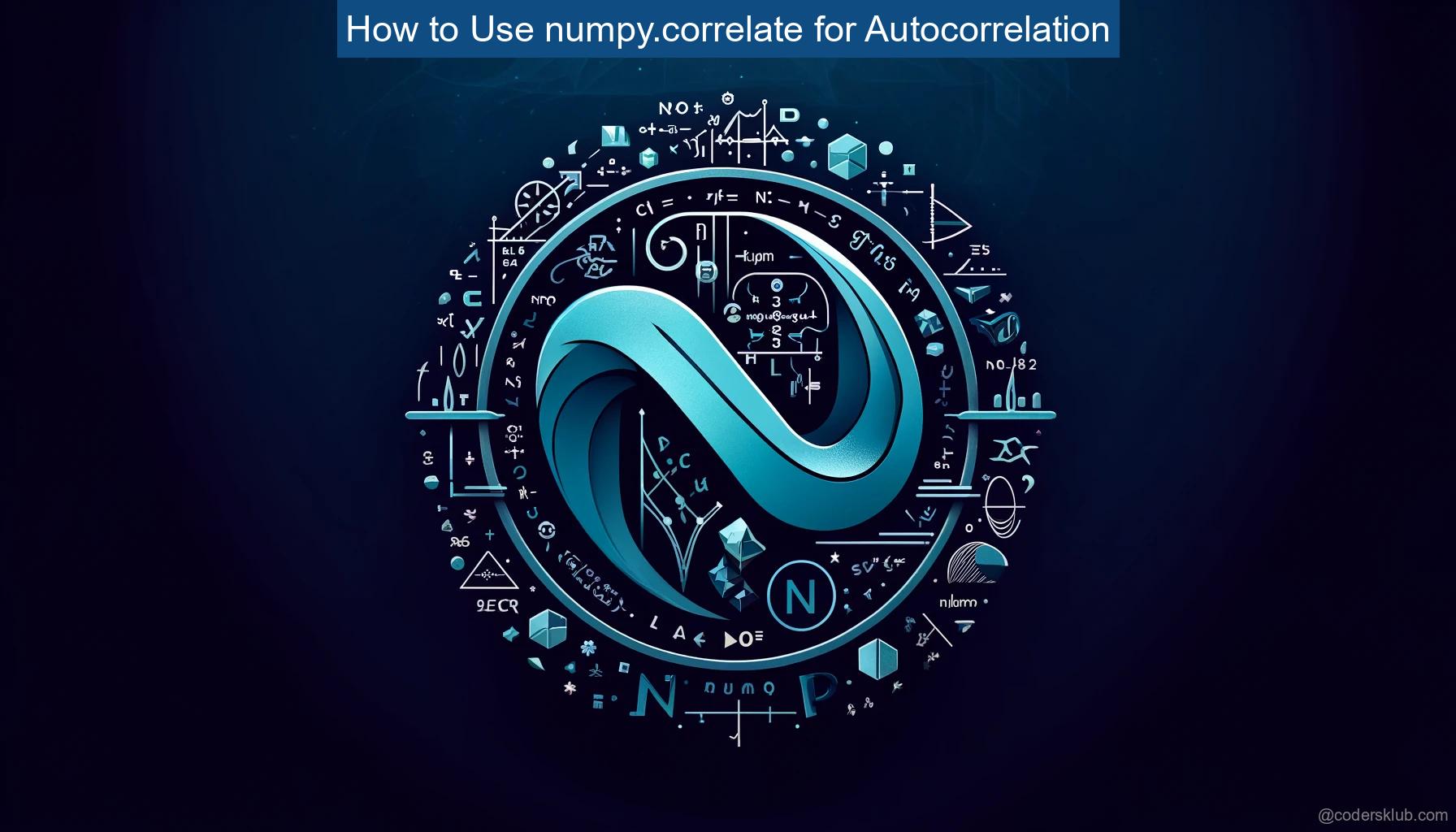Autocorrelation is a fundamental concept in signal processing and time series analysis. It measures the similarity between a signal and a time-shifted version of itself. One way to calculate autocorrelation is by using the numpy.correlate function in Python.
What is numpy.correlate?
The numpy.correlate function performs the convolution of two arrays. In the context of autocorrelation, it computes the correlation between a signal a and a time-shifted version of itself v. The function takes three arguments: a, v, and mode.
The a argument represents the input signal, while v represents the time-shifted version of the signal. The mode argument determines how the results are clipped. There are three modes available: “full”, “same”, and “valid”.
- The “full” mode returns results for every time point where
aandvhave some overlap. - The “same” mode returns a result with the same length as the shortest vector between
aandv. - The “valid” mode returns results only when
aandvcompletely overlap each other.
How to Use numpy.correlate for Autocorrelation
To calculate the autocorrelation of a signal using numpy.correlate, you need to pass the signal as both the a and v arguments. This is because autocorrelation compares a signal with a time-shifted version of itself.
Here’s an example of how to use numpy.correlate for autocorrelation:
import numpy as np
def autocorrelation(signal):
correlation = np.correlate(signal, signal, mode='full')
autocorrelation = correlation[len(signal)-1:]
return autocorrelation
In this example, the autocorrelation function takes a signal as input and calculates the autocorrelation using numpy.correlate. The resulting correlation is then sliced to obtain the autocorrelation values.
Understanding the Autocorrelation Results
The autocorrelation result obtained from numpy.correlate may seem different from what you might expect. The reason for this is that the correlation is not starting at a time difference of 0. Instead, it starts at a negative time difference, closer to 0, and then goes positive.
To obtain the correct autocorrelation, you need to take the last half of the correlation result. This will give you the autocorrelation values starting from a time difference of 0.
Example:
Let’s consider a simple example to illustrate the usage of numpy.correlate for autocorrelation:
import numpy as np
signal = np.array([1, 2, 3, 1, 2])
autocorrelation = np.correlate(signal, signal, mode='full')[len(signal)-1:]
print(autocorrelation)
The output of this code will be [19, 13, 11, 5, 2]. These values represent the autocorrelation of the signal at different time differences.
Conclusion
In this article, we have explored how to use numpy.correlate for autocorrelation. Autocorrelation is a powerful tool for analyzing signals and time series data. By understanding the concept of autocorrelation and utilizing the numpy.correlate function, you can gain insights into the similarity and patterns within your data.