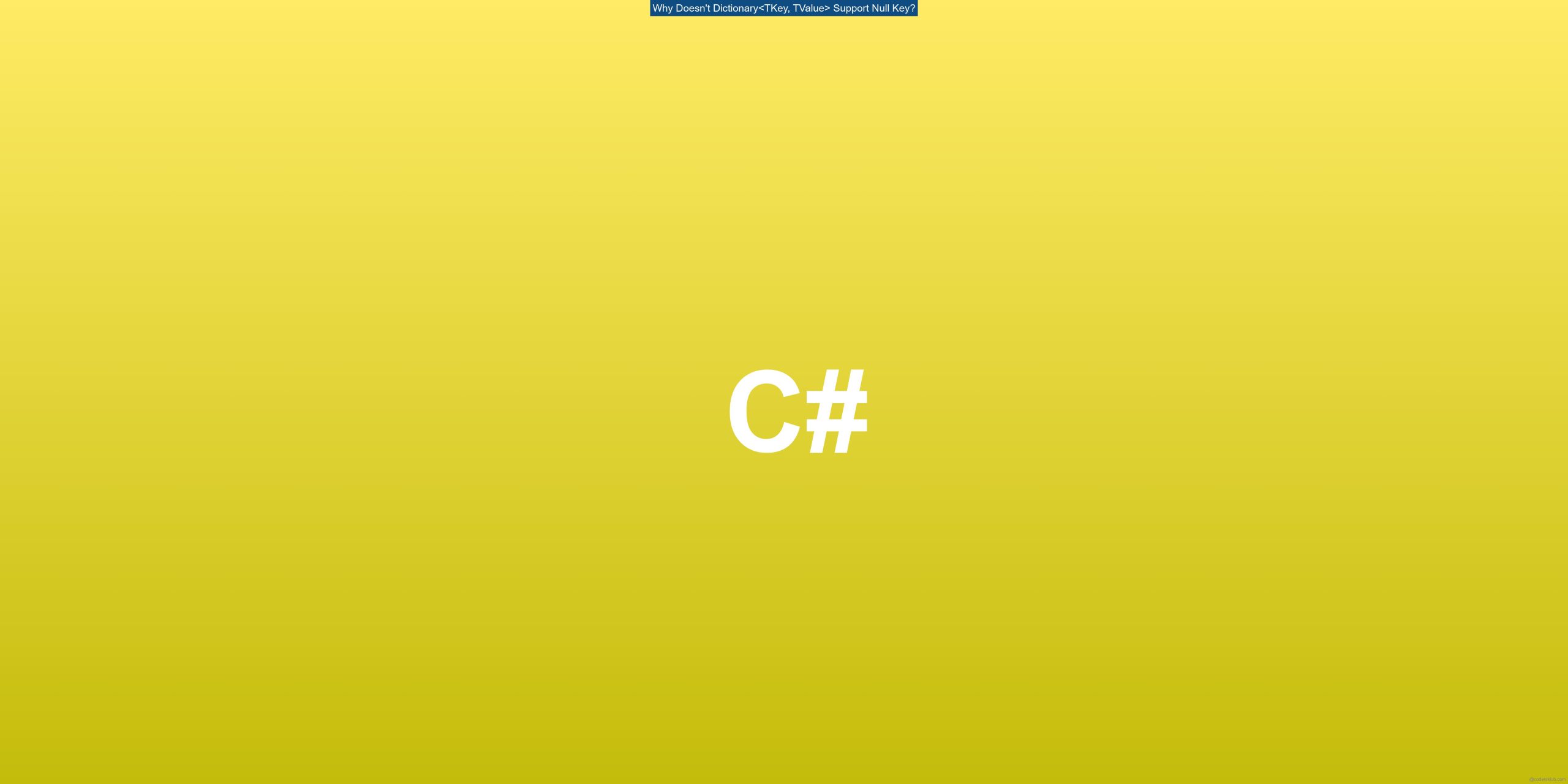If you have ever worked with the Dictionary<TKey, TValue> class in C#, you may have noticed that it does not allow null keys. This can be a bit confusing, especially if you are used to other programming languages that do allow null keys in their dictionary implementations. In this article, we will explore the reasons behind this design decision and discuss alternative solutions.
What is a Dictionary?
Before we dive into the reasons behind the lack of support for null keys in Dictionary<TKey, TValue>, let’s first understand what a dictionary is. In C#, a dictionary is a collection that stores key-value pairs. It provides fast lookup based on the keys and allows you to retrieve the associated values efficiently.
Why Doesn’t Dictionary<TKey, TValue> Support Null Keys?
The main reason why Dictionary<TKey, TValue> does not support null keys is to ensure consistency and avoid potential issues. When you try to add a null key to a dictionary, C# throws a ArgumentNullException. This is because the dictionary uses the key to calculate a hash code and determine the position of the corresponding value in its internal data structure. Since null does not have a valid hash code, it cannot be used as a key.
By disallowing null keys, C# ensures that the dictionary remains consistent and predictable. It eliminates the possibility of unexpected behavior or runtime errors that could occur if null keys were allowed. Additionally, it simplifies the implementation of the dictionary class by removing the need for special handling of null keys.
How to Handle Null Keys?
If you need to store null keys in a collection, there are alternative solutions available. One option is to use a different data structure that supports null keys, such as a List<KeyValuePair<TKey, TValue>> or a SortedDictionary<TKey, TValue>. These data structures allow null keys but may have different performance characteristics compared to Dictionary<TKey, TValue>.
Another approach is to use a sentinel value as a substitute for null keys. You can choose a special value that represents null and use it as a key in the dictionary. However, this approach requires careful consideration to ensure that the sentinel value does not clash with any valid keys in your data set.
Example: Using a Sentinel Value
Let’s take a look at an example that demonstrates how to use a sentinel value to represent null keys in a dictionary:
class Program
{
static void Main(string[] args)
{
Dictionary<string, string> dictionary = new Dictionary<string, string>();
string nullKey = "NULL";
string value = "This is the value for the null key.";
dictionary.Add(nullKey, value);
string retrievedValue = dictionary[nullKey];
Console.WriteLine(retrievedValue);
}
}
In this example, we create a dictionary and use the string “NULL” as a sentinel value to represent null keys. We add a key-value pair to the dictionary using the sentinel value as the key. Later, we retrieve the value associated with the sentinel key and print it to the console.
Conclusion
Although Dictionary<TKey, TValue> does not support null keys, C# provides alternative solutions to handle this limitation. By disallowing null keys, the language ensures consistency and avoids potential issues. If you need to store null keys, you can use a different data structure or employ a sentinel value as a substitute. Remember to choose the approach that best suits your specific requirements and consider the trade-offs in terms of performance and code complexity.