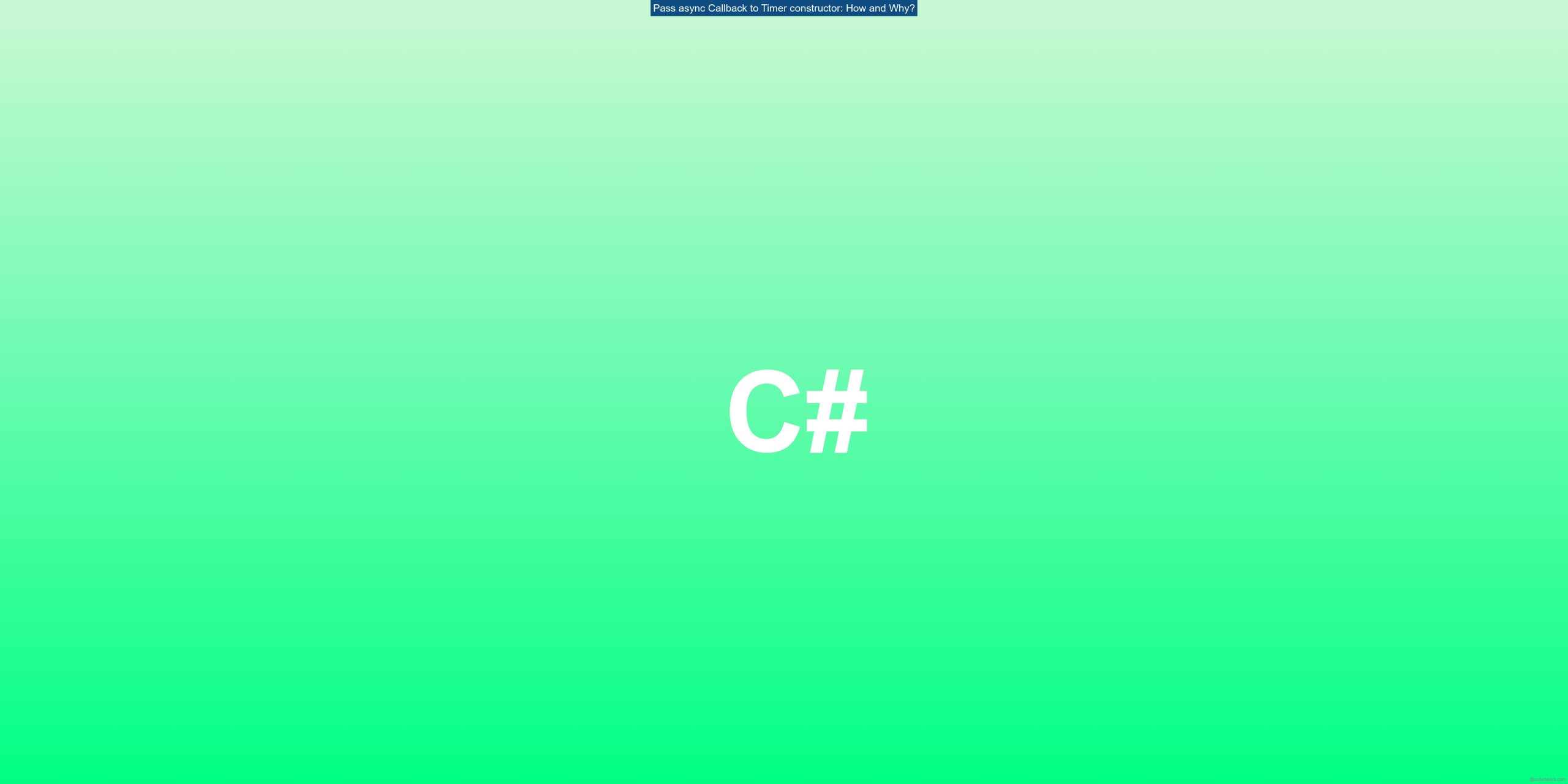What is an async callback?
Before diving into the details, let’s briefly understand what an async callback is. In C#, an async callback is a method that can be executed asynchronously. It typically returns a Task or Task<T> object, allowing the caller to await its completion. This enables non-blocking execution and better utilization of system resources.
How to pass an async callback to the Timer constructor?
To pass an async callback to the Timer constructor, you need to follow a few steps. Let’s walk through them:
Step 1: Define an async callback method
First, you need to define a method that will serve as your async callback. This method should have the async modifier and return void or Task. For example:
private async void HandleTimerCallback(object state)
{
// Your async code here
}
Step 2: Create an instance of the Timer class
Next, create an instance of the Timer class and pass your async callback method as the first parameter to the constructor. You can also specify the time interval for the callback to be invoked as the second parameter. For example:
Timer timer = new Timer(HandleTimerCallback, null, TimeSpan.Zero, TimeSpan.FromSeconds(5));
In the above example, the HandleTimerCallback method will be invoked immediately (TimeSpan.Zero) and then every 5 seconds thereafter.
Step 3: Dispose the Timer object
To ensure proper cleanup and prevent resource leaks, it’s important to dispose of the Timer object when you’re done using it. You can do this by calling the Dispose method on the Timer instance or by using it within a using statement. For example:
timer.Dispose();
Why pass an async callback to the Timer constructor?
Now that we know how to pass an async callback to the Timer constructor, let’s discuss why it can be a useful approach in certain scenarios.
Asynchronous execution
By using an async callback with the Timer class, you can execute code asynchronously at regular intervals. This is particularly useful when dealing with long-running or I/O-bound operations. Instead of blocking the main thread, you can offload the work to a separate thread or thread pool, allowing your application to remain responsive.
Better resource utilization
Using async callbacks with the Timer class can help improve resource utilization in your application. By executing code asynchronously, you can avoid blocking threads and free them up to perform other tasks. This can lead to better overall performance and scalability, especially in scenarios where multiple timers are involved.
Exception handling
One common concern with async callbacks is exception handling. When using async void methods, exceptions can be challenging to handle, as they don’t propagate back to the caller. However, in the case of the Timer class, exceptions escaping the async callback method are raised on a thread pool thread. This behavior is similar to synchronous methods and allows for proper exception handling.
Remember to dispose of the Timer object when you’re done using it to prevent resource leaks. Happy coding!