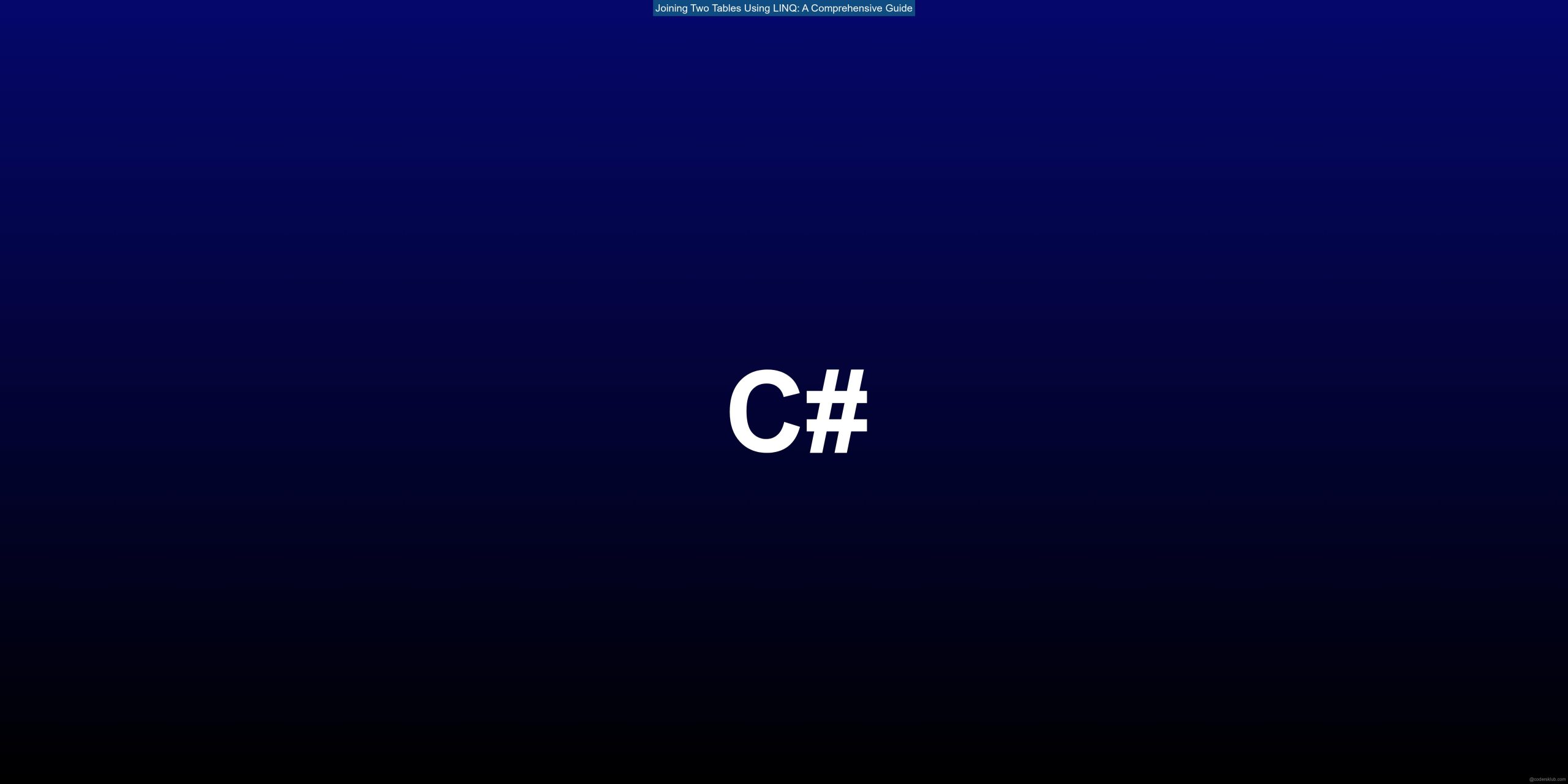What is LINQ?
Before diving into the details of joining tables using LINQ, let’s first understand what LINQ is. LINQ is a set of language extensions in C# that provides a unified way to query data from different data sources, such as databases, XML files, and in-memory collections. It allows developers to write queries using a syntax similar to SQL, making it easier to work with data in a strongly-typed manner.
How to Join Two Tables Using LINQ
To join two tables using LINQ, we need to follow a few steps. Let’s walk through each step with an example to make it easier to understand.
Step 1: Define the Data Context
The first step is to define the data context, which represents the database or data source we want to query. In our example, let’s assume we have two tables: Customers and Orders. We need to create a data context that maps to these tables. Here’s an example of how we can define the data context:
public class MyDataContext : DbContext
{
public DbSet<Customer> Customers { get; set; }
public DbSet<Order> Orders { get; set; }
}
Step 2: Create the Join Query
Once we have defined the data context, we can create the join query using LINQ. In our example, let’s say we want to retrieve all orders along with the corresponding customer information. Here’s how we can write the join query:
using (var context = new MyDataContext())
{
var query = from order in context.Orders
join customer in context.Customers on order.CustomerId equals customer.Id
select new
{
OrderId = order.Id,
CustomerName = customer.Name,
OrderDate = order.Date
};
foreach (var result in query)
{
Console.WriteLine($"Order ID: {result.OrderId}, Customer Name: {result.CustomerName}, Order Date: {result.OrderDate}");
}
}
In the above code, we are using the join keyword to combine the Orders and Customers tables based on the CustomerId and Id columns, respectively. We are then selecting the desired columns from both tables and creating an anonymous type to store the results.
Step 3: Execute the Query
After creating the join query, we need to execute it to retrieve the results. In our example, we are using a foreach loop to iterate over the query results and print them to the console. However, you can also store the results in a collection or perform further operations on them as per your requirements.
Conclusion
Joining two tables using LINQ is a powerful technique that allows us to combine data from different tables in a database. By following the steps outlined in this article, you can easily implement this technique in your own C# projects. LINQ provides a convenient and intuitive way to work with data, making it easier to write complex queries and retrieve meaningful insights. So go ahead, give it a try, and unlock the full potential of LINQ in your database operations.