If you are working with Active Directory and need to retrieve a list of users, there are several ways to accomplish this task using C#. In this article, we will explore one of the most intuitive methods using the PrincipalSearcher class from the System.DirectoryServices.AccountManagement namespace.
Understanding Active Directory Structure
Before diving into the code, it is important to have a basic understanding of how Active Directory stores data. Active Directory is a LDAP (Lightweight Directory Access Protocol) server, which means that objects are stored hierarchically, similar to how files are organized in a file system.
Each object in Active Directory is identified by a distinguished name (DN), which specifies the object’s location in the directory hierarchy. For example, a user object’s DN might look like this: CN=John Doe,CN=Users,DC=yourdomain,DC=com.
Running a LDAP Query in .NET
To retrieve a list of users from Active Directory, we can run a LDAP query using C#. There are multiple ways to accomplish this, but for our specific requirement of finding user principal objects, the PrincipalSearcher class is the most suitable choice.
Here is a sample code snippet that demonstrates how to use the PrincipalSearcher class to retrieve a list of users:
using (var context = new PrincipalContext(ContextType.Domain, "yourdomain.com"))
{
using (var searcher = new PrincipalSearcher(new UserPrincipal(context)))
{
foreach (var result in searcher.FindAll())
{
DirectoryEntry de = result.GetUnderlyingObject() as DirectoryEntry;
Console.WriteLine("First Name: " + de.Properties["givenName"].Value);
Console.WriteLine("Last Name : " + de.Properties["sn"].Value);
Console.WriteLine("SAM account name : " + de.Properties["samAccountName"].Value);
Console.WriteLine("User principal name: " + de.Properties["userPrincipalName"].Value);
Console.WriteLine();
}
}
}
In this code snippet, we first create a PrincipalContext object, specifying the domain name as the parameter. Then, we create a PrincipalSearcher object, passing a UserPrincipal object as the parameter. This ensures that only user principal objects are returned in the search results.
We then iterate over the search results using a foreach loop. For each user principal object, we retrieve the underlying DirectoryEntry object using the GetUnderlyingObject method. From the DirectoryEntry object, we can access various properties such as the user’s first name, last name, SAM account name, and user principal name.
Understanding User Object Attributes
It is important to note that user objects in Active Directory have various attributes. In the code snippet above, we accessed the givenName attribute to retrieve the user’s first name and the sn attribute to retrieve the user’s last name.
Regarding the user name, there are two logon names associated with each user object. The samAccountName attribute represents the pre-Windows 2000 user logon name, while the userPrincipalName attribute is generally used after Windows 2000.
Addressing Common Concerns
Now, let’s address some common concerns and questions that users often have when working with Active Directory and retrieving user lists.
What if the server does not contain the domain?
If the server you are connecting to does not contain the domain you want to query, you will need to specify the fully qualified domain name (FQDN) in the PrincipalContext constructor. For example:
using (var context = new PrincipalContext(ContextType.Domain, "yourdomain.com"))
{
// Rest of the code...
}
How do you retrieve a list of users from an Active Directory group?
To retrieve a list of users from an Active Directory group, you can modify the PrincipalSearcher constructor to pass a GroupPrincipal object instead of a UserPrincipal object. This will return all user objects that are members of the specified group.
How do you narrow the search to only users with an assigned email address?
To narrow the search to only users who have been assigned an email address, you can add an additional condition to the PrincipalSearcher constructor. Here is an example:
using (var context = new PrincipalContext(ContextType.Domain, "yourdomain.com"))
{
using (var searcher = new PrincipalSearcher(new UserPrincipal(context)
{
EmailAddress = "*"
}))
{
// Rest of the code...
}
}
In this example, we set the EmailAddress property of the UserPrincipal object to "*", which acts as a wildcard and matches any non-empty email address.
What if the current computer does not belong to the domain?
If the computer running the code does not belong to the domain you want to query, you will need to provide valid domain credentials when creating the PrincipalContext object. Here is an example:
using (var context = new PrincipalContext(ContextType.Domain, "yourdomain.com", "username", "password"))
{
// Rest of the code...
}
Replace "username" and "password" with valid domain credentials that have sufficient permissions to access the Active Directory.
Optimizing the User List Retrieval
If you are experiencing performance issues when retrieving a large number of users from Active Directory, there are a few strategies you can try to optimize the process:
-
Implement pagination: Instead of retrieving all users in a single query, retrieve them in smaller batches using pagination techniques. This can help reduce the load on the server and improve performance.
-
Filter the search criteria: If you only need specific users based on certain criteria (e.g., department, job title), add additional filters to the
UserPrincipalobject in thePrincipalSearcherconstructor. This can help narrow down the search and reduce the number of returned results. -
Cache the results: If the user list does not change frequently, consider caching the results in memory or a database to avoid querying Active Directory every time.
By implementing these optimization strategies, you can significantly improve the performance of retrieving user lists from Active Directory.
Conclusion
Retrieving a list of users from Active Directory using C# is a straightforward process. By utilizing the PrincipalSearcher class and understanding the structure of Active Directory, you can easily retrieve user objects and access their attributes. Remember to address common concerns such as server/domain configuration, group membership, email address filtering, and performance optimization to ensure a smooth and efficient user list retrieval process.