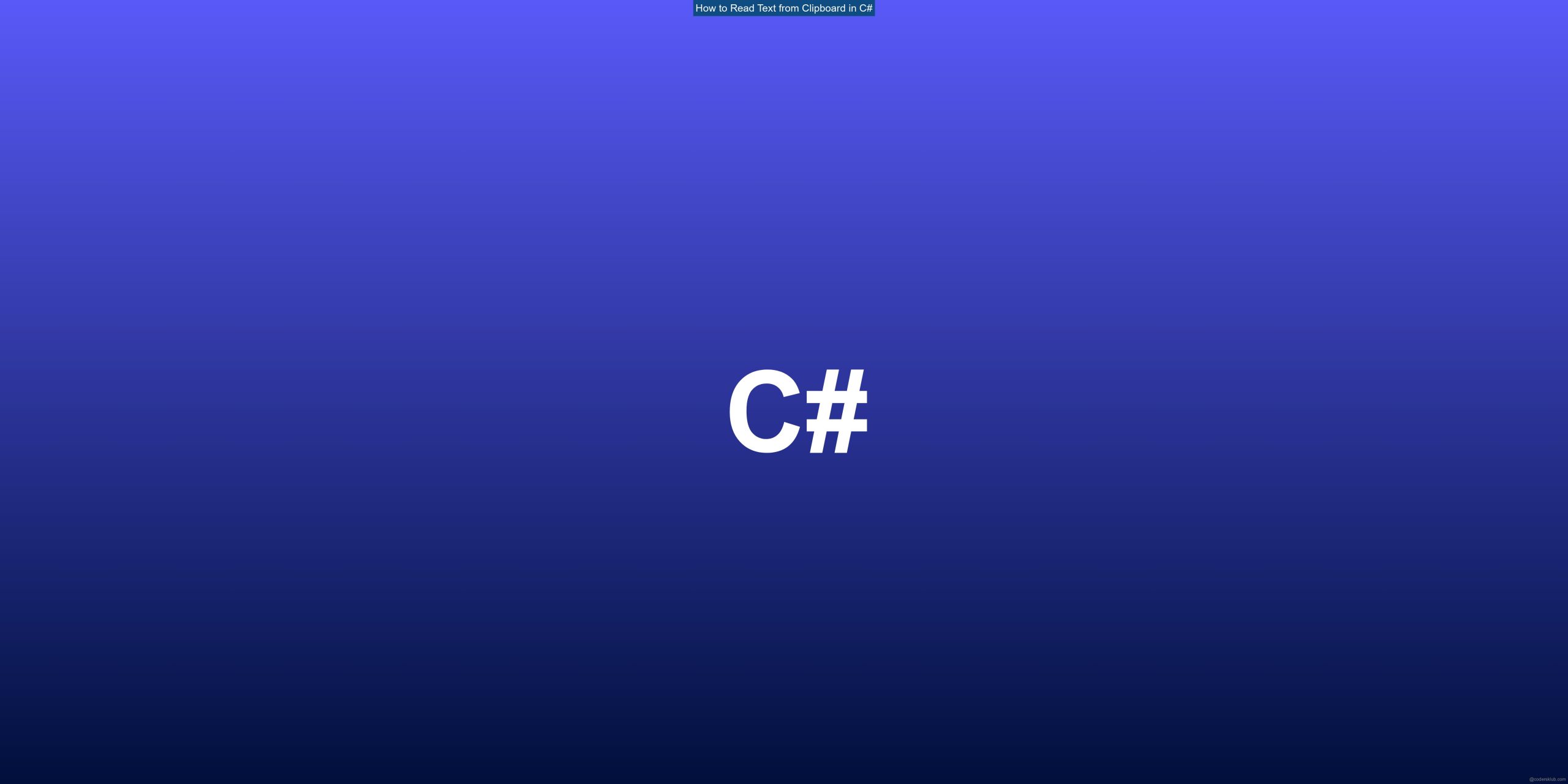Have you ever needed to retrieve text from your clipboard in a C# program? Maybe you wanted to create a program that automatically processes text copied from another application. In this article, I will show you how to read text from the clipboard using C#.
What is the Clipboard?
The clipboard is a temporary storage area in your computer’s memory that allows you to copy and paste data between different applications. It can hold various types of data, such as text, images, and files. In this article, we will focus on reading text from the clipboard.
How to Read Text from the Clipboard
To read text from the clipboard in C#, we can use the Clipboard class from the System.Windows.Forms namespace. Here is a simple example:
using System;
using System.Windows.Forms;
class Program
{
static void Main(string[] args)
{
if (Clipboard.ContainsText(TextDataFormat.Text))
{
string clipboardText = Clipboard.GetText(TextDataFormat.Text);
Console.WriteLine("Text from clipboard: " + clipboardText);
}
else
{
Console.WriteLine("No text found on the clipboard.");
}
}
}
In this example, we first check if the clipboard contains text using the Clipboard.ContainsText method. If it does, we retrieve the text using the Clipboard.GetText method and store it in the clipboardText variable. Finally, we display the text on the console.
Understanding the Code
Let’s break down the code and understand how it works:
- We include the
System.Windows.Formsnamespace to access theClipboardclass. - Inside the
Mainmethod, we check if the clipboard contains text using theClipboard.ContainsTextmethod. This method takes a parameterTextDataFormat.Text, which specifies that we want to check for plain text. - If the clipboard contains text, we retrieve it using the
Clipboard.GetTextmethod. Again, we passTextDataFormat.Textas a parameter to specify that we want to retrieve plain text. - We store the retrieved text in the
clipboardTextvariable. - Finally, we display the text on the console.
Handling Exceptions
It’s important to note that reading from the clipboard can throw exceptions if the clipboard is empty or contains data in a format that is not compatible with the TextDataFormat.Text format. To handle these exceptions, you can wrap the code inside a try-catch block.
try
{
// Read from clipboard code here
}
catch (Exception ex)
{
Console.WriteLine("An error occurred while reading from the clipboard: " + ex.Message);
}
Using in Unity3D
If you are using Unity3D, you may be wondering if you can use the Clipboard class in your C# scripts. Unity3D has a wrapper for the system clipboard called GUIUtility.systemCopyBuffer, which should work across different operating systems, not just Windows.
string clipboardText = GUIUtility.systemCopyBuffer;
However, please note that this method may not work on all platforms, such as the web or WebGL. If you need clipboard functionality in a Unity3D project, make sure to test it on your target platform.
Reading text from the clipboard can be a useful feature in many applications, allowing users to easily transfer data between different programs. I hope this article has provided you with the knowledge you need to implement clipboard functionality in your C# programs.