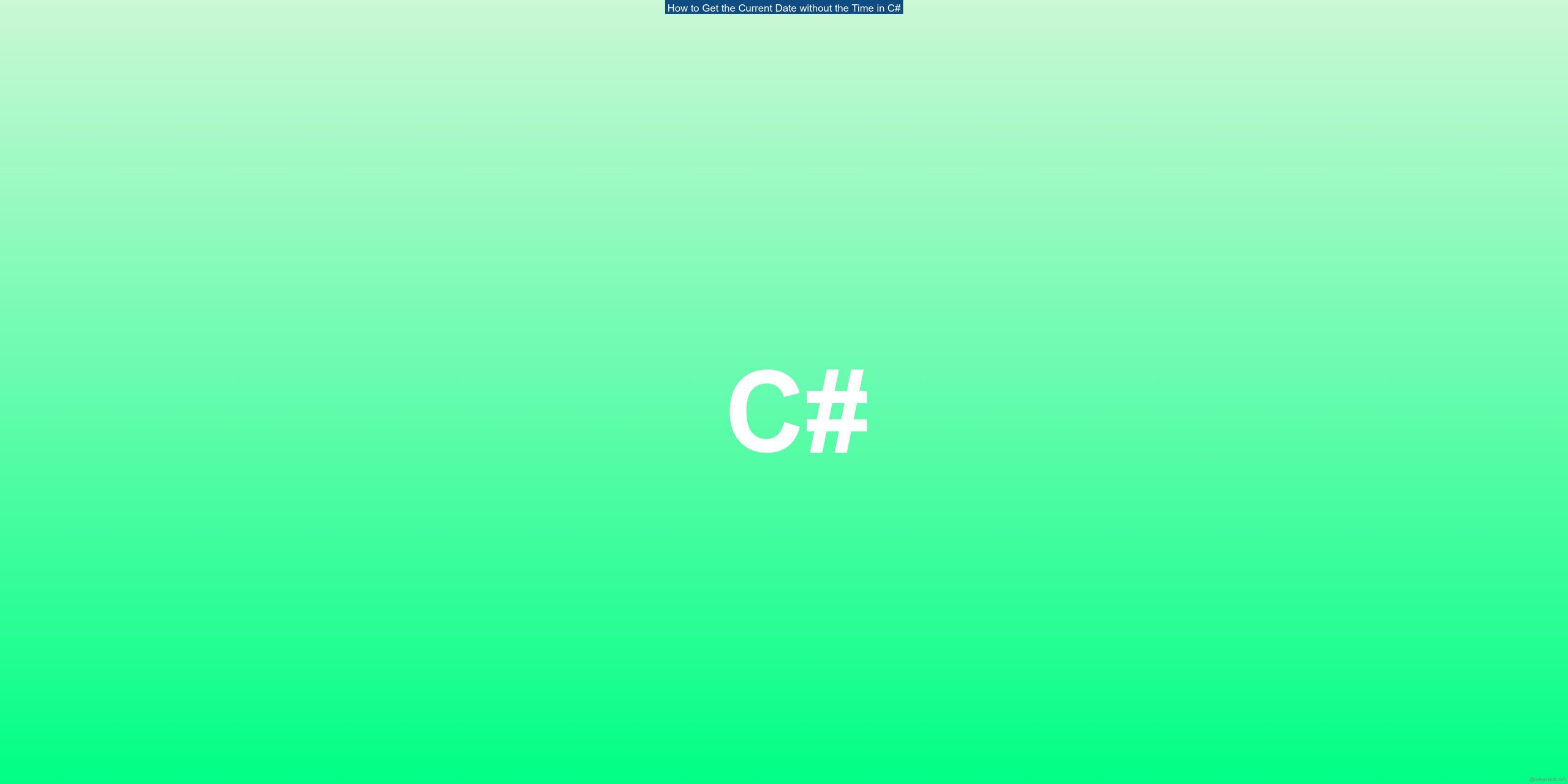As a C# programmer, you may often come across situations where you need to retrieve the current date without the time component. In this article, we will explore different approaches to achieve this in C#.
Method 1: Using DateTime.Today Property
The simplest way to get just today’s date without the time is by using the DateTime.Today property. This property returns a DateTime object representing the current date with the time component set to midnight (00:00:00).
DateTime today = DateTime.Today;
By using this approach, you will have a DateTime object with the current date but without the time information.
Method 2: Using DateTime.Date Property
If you need to obtain the current date in a specific time zone, you can use the DateTime.UtcNow.Date property. This property returns a DateTime object representing the current date in Coordinated Universal Time (UTC) with the time component set to midnight (00:00:00).
DateTime dateTime = DateTime.UtcNow.Date;
It’s important to note that the DateTime.UtcNow.Date property will always give you the UTC date, regardless of the local time zone. If you want the local date, you can convert the UTC date to the local time zone and then truncate the time component.
Method 3: Formatting the Date
If you simply want to print the date without the time, you can use the ToString method with a specific format string. For example, to display the date in the “dd/MM/yyyy” format, you can use the following code:
DateTime dateTime = DateTime.Now;
Console.WriteLine(dateTime.ToString("dd/MM/yyyy"));
This will output the current date in the desired format. You can explore more standard and custom date/time format strings to suit your specific requirements.
Method 4: Using Noda Time Library
If you need a more expressive date/time API that allows you to work with dates separately from times, you can consider using the Noda Time library. Noda Time provides a rich set of types and methods for handling dates, times, and time zones.
Although Noda Time is not yet ready for production use, it offers powerful features for working with dates and times. If you’re interested in exploring Noda Time, you can visit their official website for more information.
Additionally, we have mentioned the Noda Time library as an alternative for a more expressive date/time API. By using these techniques, you can easily retrieve the current date without the time in your C# applications.