What is IsNullOrEmpty?
The IsNullOrEmpty method is a built-in method in C# that checks if a string is either null or empty. It returns true if the string is null or has a length of 0, and false otherwise. Here’s an example:
string str1 = null;
string str2 = "";
string str3 = "Hello";
bool isNullOrEmpty1 = string.IsNullOrEmpty(str1); // true
bool isNullOrEmpty2 = string.IsNullOrEmpty(str2); // true
bool isNullOrEmpty3 = string.IsNullOrEmpty(str3); // false
As you can see, IsNullOrEmpty is useful when you want to check if a string is null or empty, regardless of whether it contains whitespace characters or not.
What is IsNullOrWhiteSpace?
The IsNullOrWhiteSpace method is also a built-in method in C#, but it checks for a slightly different condition. It returns true if the string is either null, empty, or consists only of whitespace characters, and false otherwise. Here’s an example:
string str1 = null;
string str2 = "";
string str3 = " ";
string str4 = "Hello";
bool isNullOrWhiteSpace1 = string.IsNullOrWhiteSpace(str1); // true
bool isNullOrWhiteSpace2 = string.IsNullOrWhiteSpace(str2); // true
bool isNullOrWhiteSpace3 = string.IsNullOrWhiteSpace(str3); // true
bool isNullOrWhiteSpace4 = string.IsNullOrWhiteSpace(str4); // false
In this example, IsNullOrWhiteSpace returns true for str1, str2, and str3 because they are either null, empty, or consist only of whitespace characters. It returns false for str4 because it contains non-whitespace characters.
Performance Considerations
One important difference between IsNullOrEmpty and IsNullOrWhiteSpace is their performance. The IsNullOrEmpty method simply checks if the string is null or has a length of 0, which is a relatively fast operation. On the other hand, the IsNullOrWhiteSpace method not only checks for null and empty strings but also trims the string and checks if the trimmed string has a length of 0. This additional trimming operation can have a performance impact, especially if you are working with large strings or performing the check in a loop.
If you only need to check if a string is null or empty, it is recommended to use IsNullOrEmpty for better performance. However, if you specifically need to include whitespace characters in the check, then IsNullOrWhiteSpace is the appropriate choice.
When to Use Each Method
Now that we understand the differences between IsNullOrEmpty and IsNullOrWhiteSpace, let’s discuss when to use each method.
-
Use
IsNullOrEmptywhen you want to check if a string is null or empty, regardless of whitespace characters. This is useful when you want to ensure that the string has some content, but whitespace characters are not considered content. -
Use
IsNullOrWhiteSpacewhen you want to check if a string is null, empty, or consists only of whitespace characters. This is useful when you want to ensure that the string has some visible content, and whitespace characters are considered as content.
Conclusion
In summary, IsNullOrEmpty and IsNullOrWhiteSpace are two useful methods in C# for checking if a string is null, empty, or consists only of whitespace characters. While IsNullOrEmpty checks for null or empty strings, IsNullOrWhiteSpace includes whitespace characters in the check as well. Understanding the differences between these methods and when to use each one is important for writing robust and efficient code.