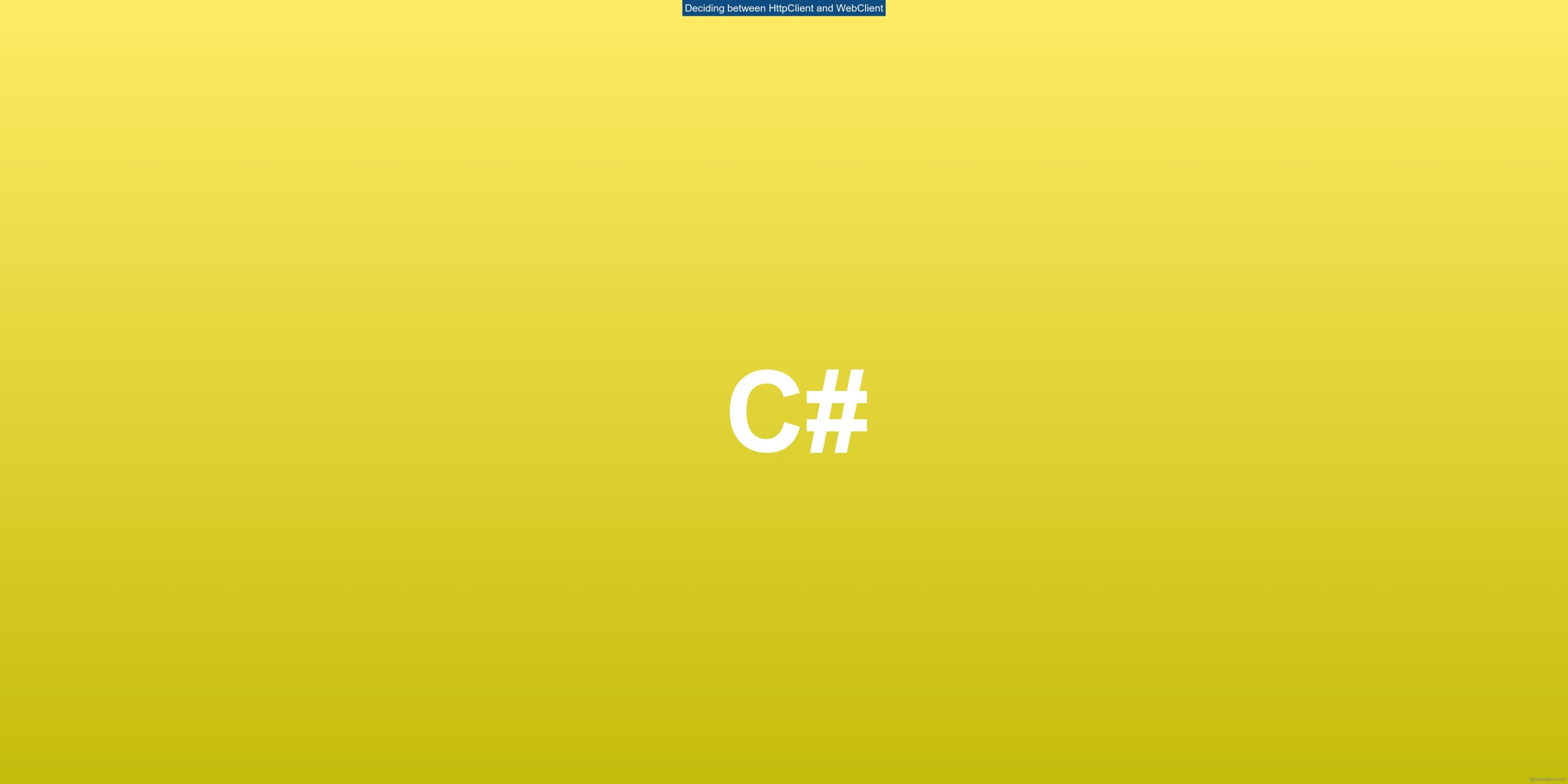When it comes to making HTTP requests in C#, there are two popular options available: HttpClient and WebClient. Both APIs serve the same purpose of sending and receiving HTTP requests, but they have some differences that you should consider when deciding which one to use. In this article, we will explore the features and use cases of HttpClient and WebClient to help you make an informed decision.
What is HttpClient?
HttpClient is the newer of the two APIs and is part of the .NET framework 4.5 and later versions. It was designed by Henrik F Nielson, one of the inventors of HTTP, and follows the HTTP standard closely. HttpClient provides a modern asynchronous programming model, making it ideal for web services that make REST calls to other web services.
One of the key advantages of HttpClient is its support for asynchronous programming using the async/await keywords. This allows you to write non-blocking code and avoid thread starvation, especially when making multiple concurrent HTTP requests. Asynchronous programming is essential for scalable and responsive web applications.
HttpClient also has the benefit of being actively maintained and supported by Microsoft. It is included in the .NET framework, ensuring a certain level of support for the foreseeable future. Additionally, there is a portable version of the library available, allowing you to use HttpClient on other platforms such as .NET 4.0 and Windows Phone.
What is WebClient?
WebClient is an older API that has been available in the .NET framework for a long time. It provides a simpler and more straightforward programming model compared to HttpClient. WebClient is suitable for basic HTTP operations such as downloading files or making simple GET requests.
Unlike HttpClient, WebClient does not have built-in support for asynchronous programming. If you need to make multiple concurrent requests or perform long-running operations, WebClient may not be the best choice. However, if you have simple HTTP requirements and prefer a more straightforward API, WebClient can still be a viable option.
How to decide between HttpClient and WebClient?
The choice between HttpClient and WebClient depends on the specific requirements of your project. Here are some factors to consider when making your decision:
Asynchronous Programming
If your application needs to make multiple concurrent HTTP requests or perform long-running operations, HttpClient’s asynchronous programming model is a significant advantage. The async/await keywords allow you to write non-blocking code, ensuring scalability and responsiveness. On the other hand, if your HTTP operations are simple and don’t require asynchronous behavior, WebClient can still get the job done.
HTTP Standards Compliance
HttpClient was designed with a focus on following the HTTP standard closely. It provides features such as generating standards-compliant headers, making it easier to work with RESTful APIs. If you need to ensure strict compliance with HTTP standards, HttpClient is the recommended choice.
Long-term Support
HttpClient is actively maintained and supported by Microsoft. It is part of the .NET framework, ensuring a certain level of support for the foreseeable future. WebClient, being an older API, may not receive the same level of attention and updates. If long-term support is a concern for your project, choosing HttpClient is a safer option.
Platform Compatibility
If you need to target platforms other than the latest .NET framework version, HttpClient’s portable version can be a significant advantage. It allows you to use HttpClient on platforms such as .NET 4.0 and Windows Phone. WebClient, being part of the .NET framework, may not have the same level of compatibility.
When deciding between HttpClient and WebClient, consider the specific requirements of your project, such as the need for asynchronous programming, HTTP standards compliance, long-term support, and platform compatibility. By evaluating these factors, you can choose the API that best suits your needs and ensures the success of your application.