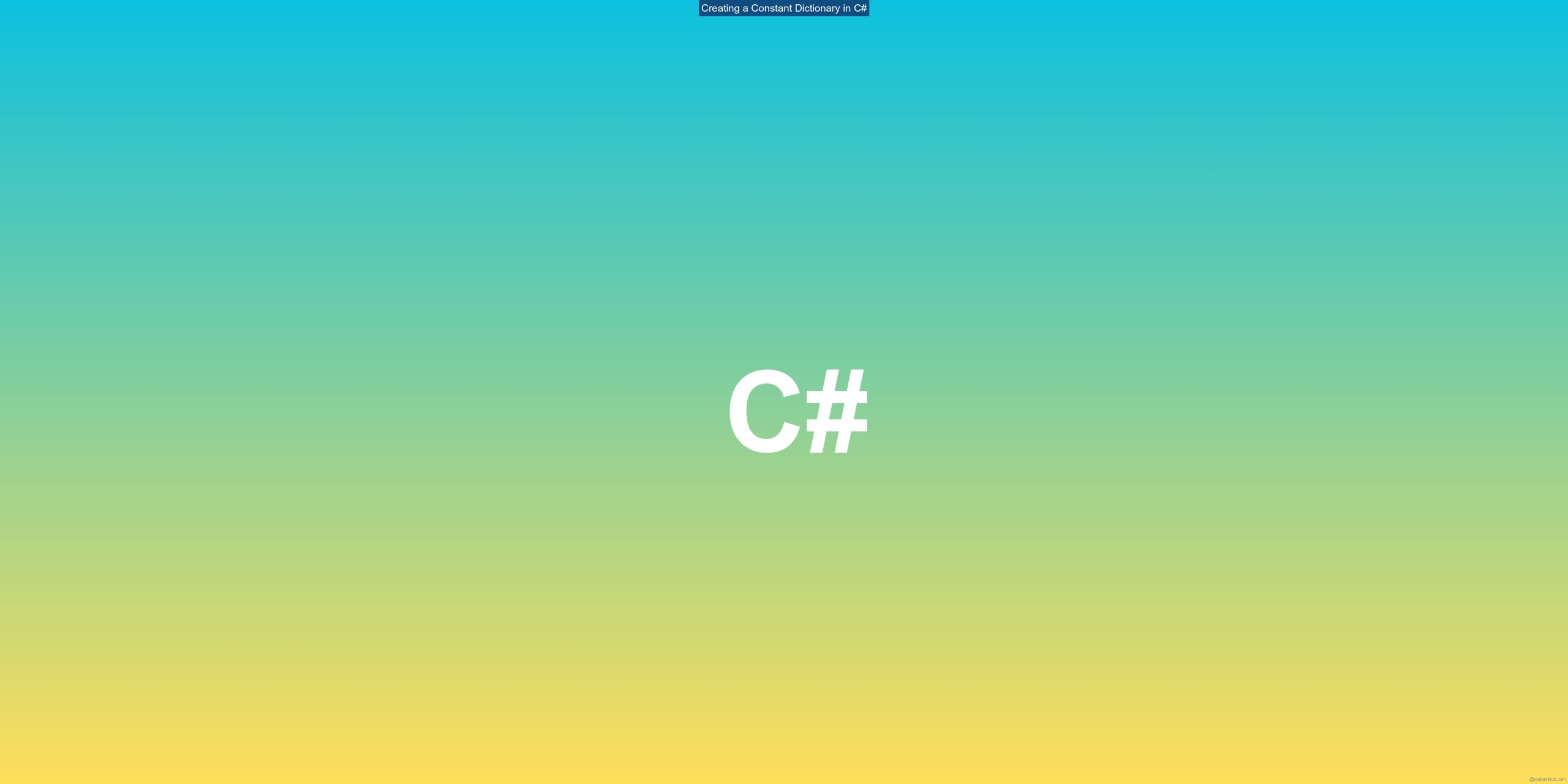How to Create a Constant Dictionary
To create a constant dictionary in C#, we can leverage the switch-case statement. According to the C# specification, switch-case tables are compiled to constant hash jump tables, which essentially act as constant dictionaries. Let’s take a look at an example:
switch (myString)
{
case "cat": return 0;
case "dog": return 1;
case "elephant": return 3;
}
In this example, we define a switch-case statement where the input string myString is matched against different cases. Each case represents a key-value pair in the dictionary. When a match is found, the corresponding value is returned.
Limitations of Using Switch-Case for Constant Dictionary
While using switch-case for creating a constant dictionary has its advantages, it also comes with some limitations. Here are a few things to consider:
-
Lack of Functionality: Switch-case statements lack many of the convenient functions and operations that dictionaries provide. For example, iterating through the values using a foreach loop is not possible with a switch-case statement.
-
Immutability Concerns: If your dictionary contains non-value types, such as class objects, returning them from the switch-case statement can break the immutability of your classes. It’s important to be cautious when dealing with non-value types in this scenario.
-
Code Readability: Using a switch-case statement for creating a constant dictionary can make the code less readable and harder to maintain, especially when the number of key-value pairs increases.
Benefits of Using Switch-Case for Constant Dictionary
Despite its limitations, using a switch-case statement for creating a constant dictionary has its benefits. Here are a few advantages to consider:
-
Performance: Switch-case statements are compiled to constant hash jump tables, which provide efficient lookup times. This can result in better performance compared to using if-else statements or other approaches.
-
Compile-Time Computation: The switch-case statement allows for compile-time computation, which means that the dictionary can be generated during the compilation process. This can be useful in scenarios where you want to ensure that the dictionary is available at runtime without any additional overhead.
-
Code Generation: Since the switch-case statement is generated code, it can be easily automated or generated dynamically based on specific requirements. This can be helpful in scenarios where you need to generate dictionaries based on certain conditions or configurations.
Remember, the switch-case statement can be a powerful tool when used appropriately, but it may not always be the ideal choice for every scenario. Evaluate your needs and consider alternative approaches, such as using the Dictionary class or other data structures, if they better align with your goals.